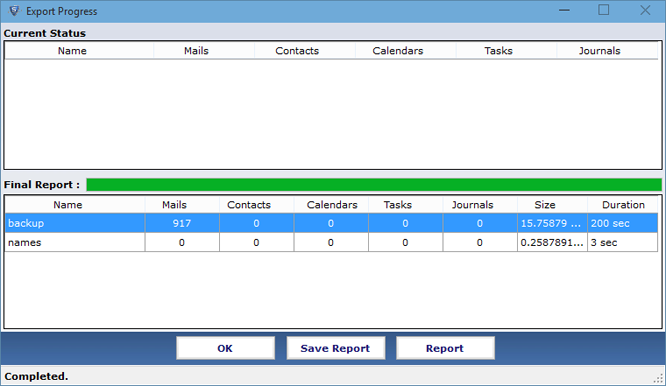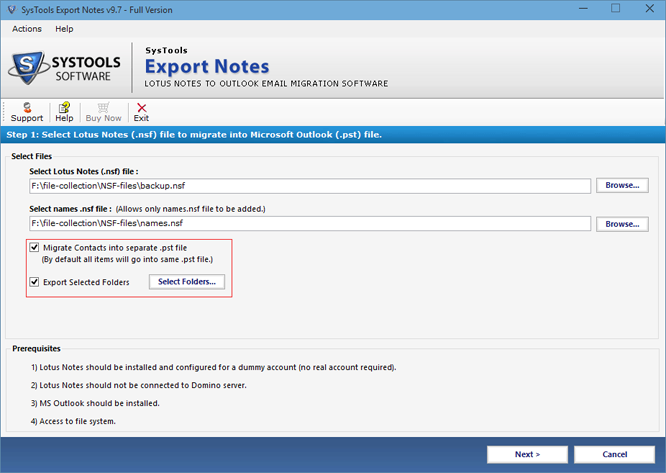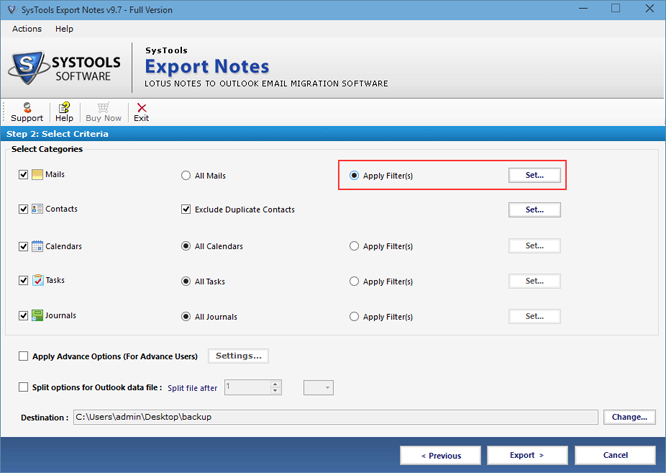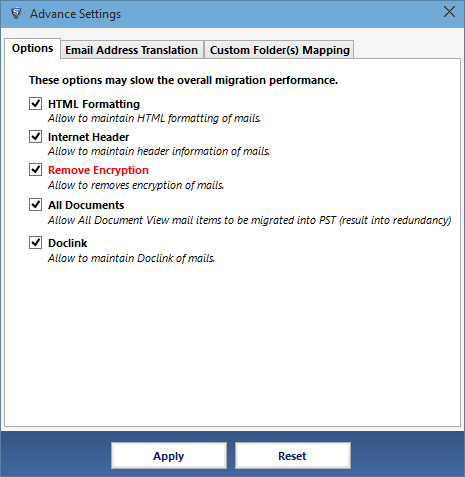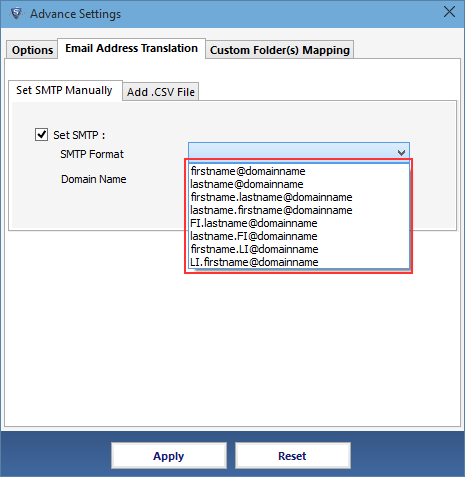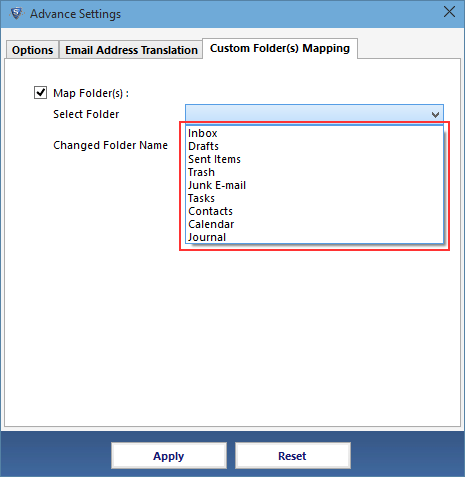Fundamental Working Steps of the Tool
SIMPLE CONVERSION
The working of Export Notes tool is very easy, just select desired NSF file only and follow Next-2 Approach. Selected file will be converted completely within minutes.
STEP 1
Download the tool and commence the process of converting data by clicking on Browse
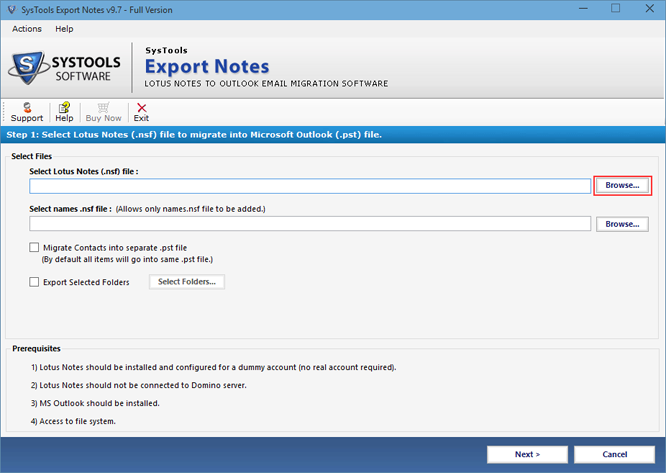
STEP 2
Select the requisite NSF file and continue by clicking on Open tab
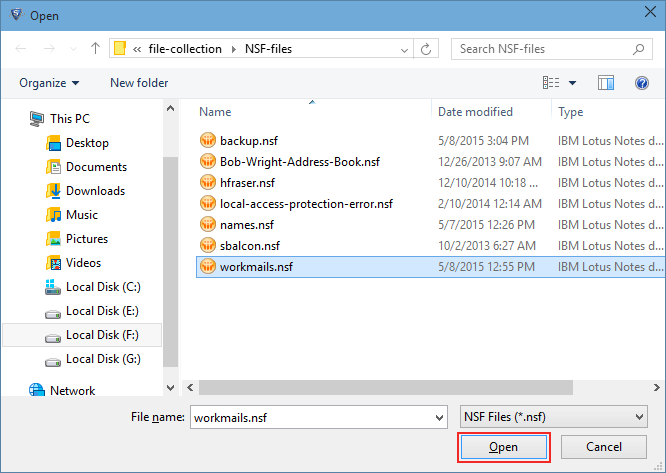
STEP 3
For the conversion of Lotus Notes contacts click on second mentioned Browse option
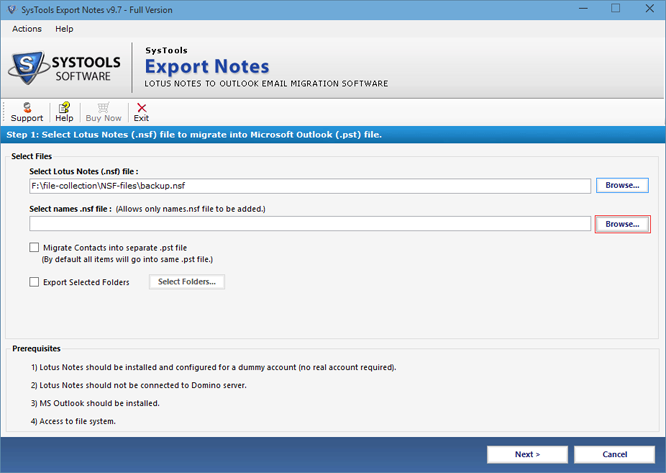
STEP 4
Choose names.nsf file to convert and click on Open

STEP 5
To store contacts discretely, tick the option Migrate Contacts into Separate .pst File, and for the conversion of vital folders choose Export Selected Folder option
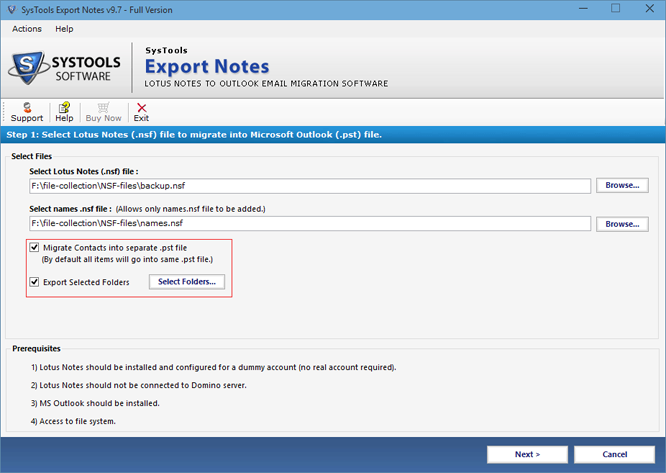
STEP 6
Apply Filters on Mails, Calendars, Tasks and Journal to export selected data of required time period
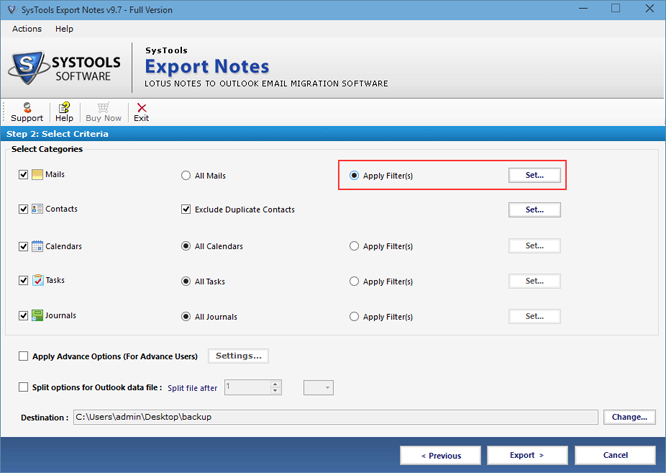
STEP 7
Go with Exclude Duplicate Contacts option to remove identical entries during conversion
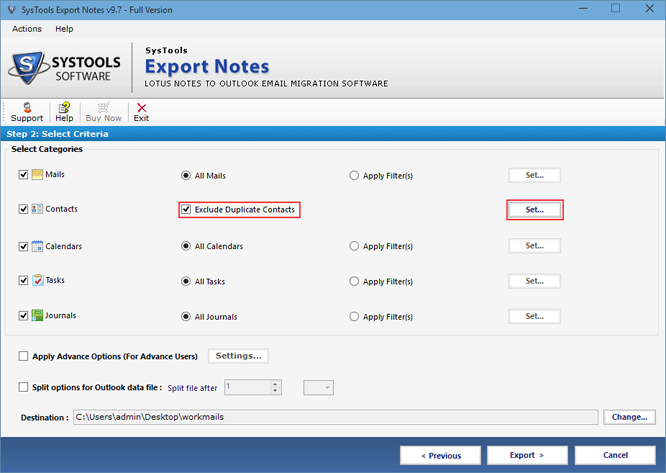
STEP 8
For the specific migration of database tick on Advance Settings Option
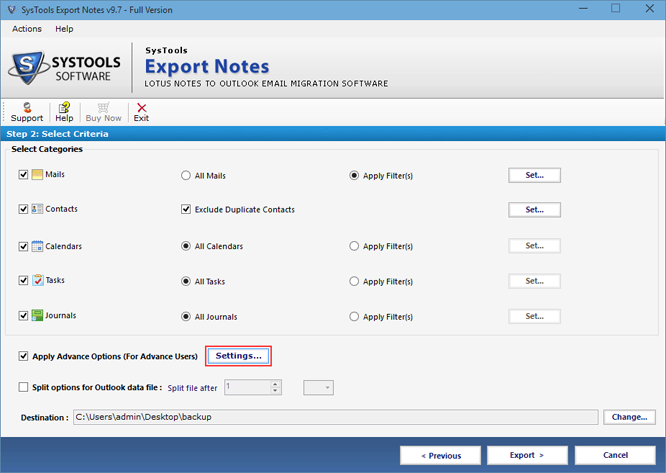
STEP 9
Preserve HTML formatting, Doc Links and header by checking the boxes, to export All Document folder tick the option
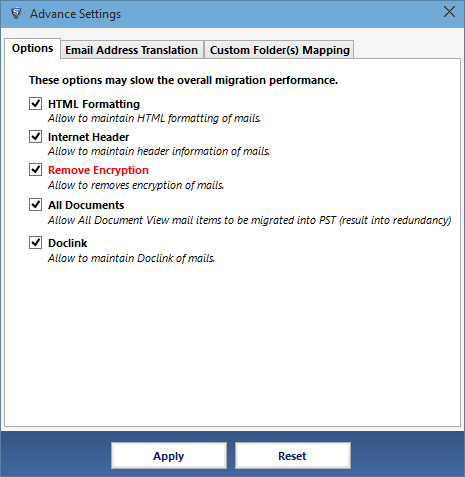
STEP 10
Use Email Address Translation option to acquire Notes canonical values in required SMTP format
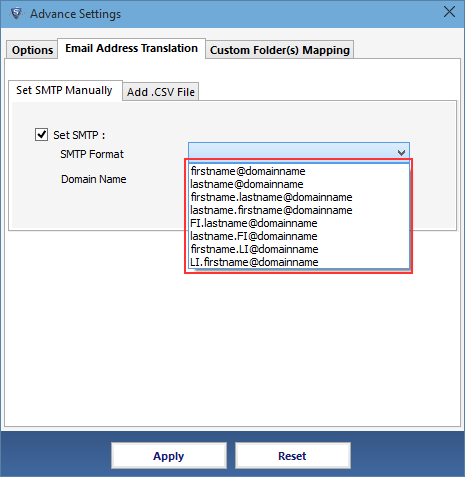
STEP 11
Custom Folder Mapping option benefits to map folders of Lotus Notes with the existing and user defined folders of MS Outlook
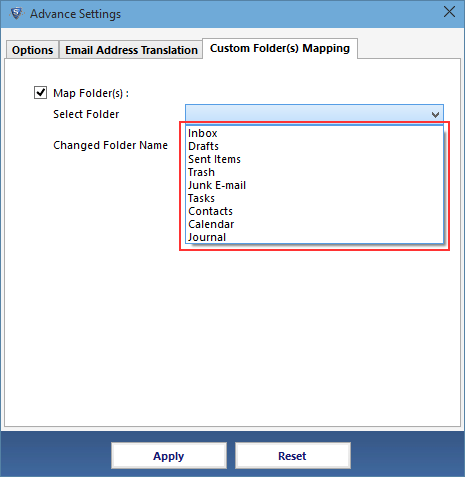
STEP 12
Check Split options for Outlook data file and fill required size of PST file either in MB or GB
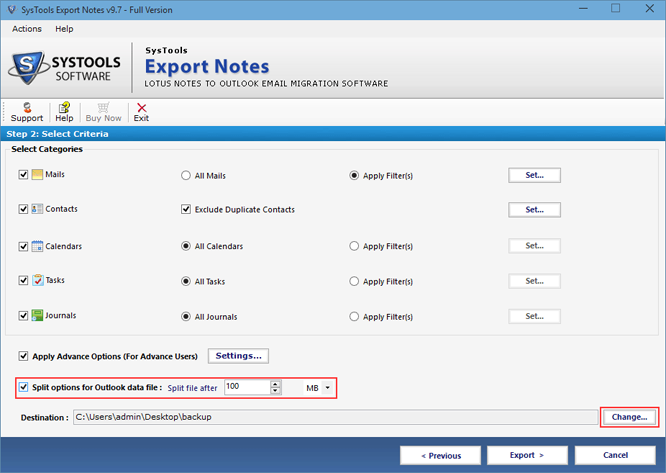
STEP 13
With the election of all major option click on Export tab to convert selected files
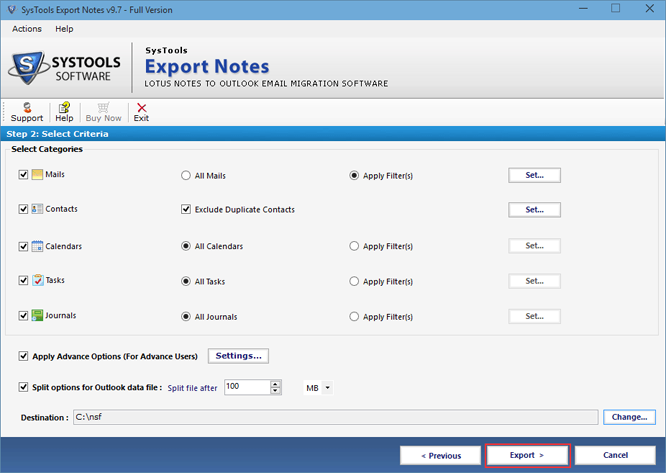
STEP 14
Check Conversion report with complete details is shown by the tool. Click on OK tab to exit